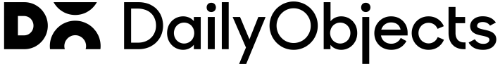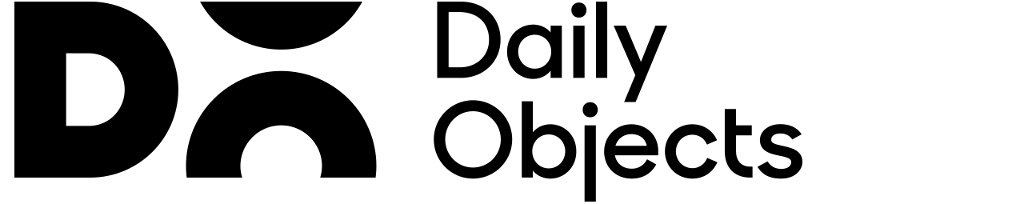Cases and sleeves
Smart Tips & Ideas To Clean Your Airpods Cases & Covers
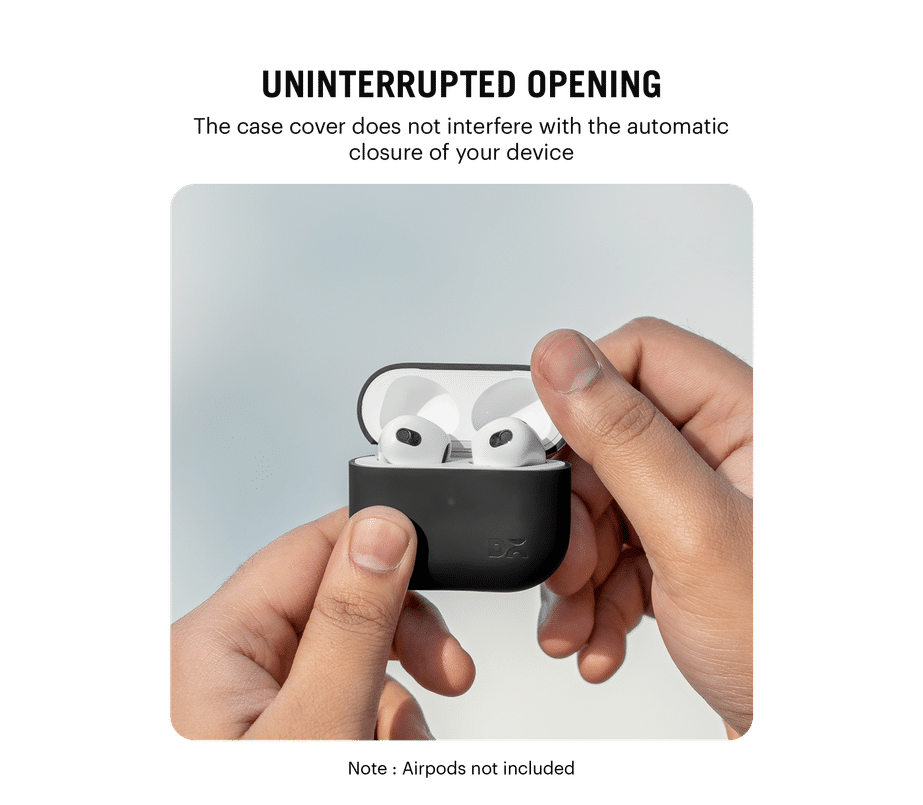
Airpod Cleaning is Necessary and Easy
Your Apple AirPods frequently come into contact with dirt, dust, and wax, which causes both the costly earbuds and their premium case to look scruffy and old. Have you ever thought about what will happen if you do not clean them regularly? Negative Stuff. They begin to appear pretty filthy, and as you might think, all that gunk has a negative impact on their performance. But why is it important to clean them and if so, then how to clean them properly without damaging them must be the following thought that pops into your head. Keep on reading below to build an understanding of why and how to clean AirPods without damaging them.
Why Should We Keep Them Clean
All of us have been there. Despite our best efforts, wax can fall off the product, whether it's an AirPod, a Bluetooth device, or another wireless earpiece. Keeping your AirPods in good condition is necessary to maintain their exceptional sound quality, and keep the charging case tidy to ensure that your product continues to function. We don't know if you'll be content just to spend years without losing an earbud, but we do know you'll be grateful when your beloved audio equipment outlives its useful life. Hence, AirPod cleaning is necessary. But how do you clean your AirPod case?
Consider again if you believe you can simply wash them. If you clean them improperly, you could end up doing more harm than good and ruining the electronic parts and important sensors forever.
Avoid haphazard ways of cleaning your designer AirPods Cases and Covers and check the below-mentioned steps on how to clean AirPods without damaging them.
Ways To Clean Airpods Cases And Covers

Step 1: Cleaning the outside of the case
Start By General Cleaning
- If you are thinking about how do I clean my AirPod case then, start by giving everything a general rubdown and gentle cleaning with a microfiber cloth that won't scratch. Remove any easily removed lint, grime, and wax from the case's exterior by giving it a good cleaning.
- To aid you in your work, a little distilled water can be used; for tougher filth, a little isopropyl alcohol can be used to dampen the cloth. However, only use a tiny bit of liquid. If possible, dry is preferred.
- Due to their lack of water resistance, your AirPods and storage case should be kept dry at all times. Avoid getting any moisture on the AirPods or in the charging ports.
With cotton swabs gently rub the outside of the case to remove dirt and stains
A swab allows you to push through the muck with pinpoint accuracy. To remove wax and grime, dampen the swab with distilled water as needed. The end of a swab can be moistened with a small amount of isopropyl alcohol to remove dirt that is extremely stubborn and caked on.
Step 2: Cleaning the Inside of the case
Cleanse charging points using a cotton swab or cotton balls
To ensure that the case continues to charge fast and to avoid shorting out, you should clear the contacts of as much dust and lint as you can with a cotton swab or a cotton ball.
Now start with cleaning grooves
Your case will continue to look brand-new if you maintain the case’s grooves clean. If necessary, dampen your swab with water or alcohol. However, the main thing to take care of while thinking of how do you clean airpod cases is not to use water excessively to completely saturate the cotton, since you do not want water drips to get into the case. With a swab that has been only minimally wet, you can delicately remove wax and dust from challenging spots.
A toothpick work effectively to remove stubborn grime
Through this method, bacteria may truly take hold. You should be able to clean out the creases and crevices in the case, especially those near the lid, using a plastic or wooden toothpick. But remember to be methodical and gentle. Gently and gradually remove the waxy accumulation without putting excessive pressure.
Step 3: Finishing the cleaning
Rub down the case again with a microfiber cloth
By now, your AirPods case ought to appear nearly brand-new. A fast-finishing polish with a dry microfiber cloth is the final step.
Wipe down each AirPod carefully
Carefully wipe each AirPod down. Use a toothbrush to gently remove any debris from the grilles. To remove dried-on wax, you can use a small amount of isopropyl alcohol on a cotton swab, but you must be extremely cautious to avoid getting it on the speaker grilles and other metal parts.
Place the AirPods back in their charging case. Tada! Your AirPods are back in action.
Do’s and Don'ts of Cleaning
While you ponder over how do I clean my AirPod cases here are some do’s and don’t you must take care of!
Do’s- You must clean your AirPods cases routinely as you use them rather than waiting until they become too dirty. To avoid the accumulation of wax, sweat, and other potential irritants, simply wipe them with a clean, dry towel after use.
- Before you begin charging, make sure your AirPods are completely dry to prevent harm to them or the case.
- Avoid submerging AirPods or the charging case in water or any solution.
- Avoid using abrasive or pointed equipment, materials, or cleansers.
- Keep water and other items out of the charging case and the charging contacts.
Final Words
A few months have passed, and your brand-new AirPods have started to appear drab and dull. Even your closest friends recoil in terror at the sight of the caked-in earwax and discoloured ear tips when you wish to share your music with them. We advise routine in-ear cleaning if you want to prevent this from happening.
With the smart tips and hacks on how you clean your AirPod case, you can easily maintain the quality and look of your AirPods Cases. If you are looking for some quirky and vibrant AirPods cases and covers check out Dailyobjects US amazing collection. From vibrant colours to amazing textures, you will love shopping for cases for your pricey AirPods.