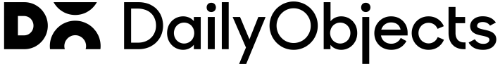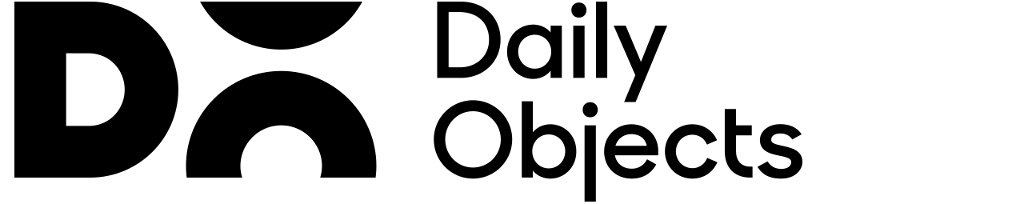Accessories
Juice Up Smart: Pro Tips to Extend Your Phone’s Battery Life
Juice Up Smart: Pro Tips to Extend Your Phone’s Battery Life
“Improve performance, save power, and charge smarter with DailyObjects”
Ever found yourself clutching your phone at 12 noon with 18% left and a long day ahead? You're not alone. Whether you're a power user or a casual scroller, knowing how to extend your phone battery life isn’t just nice to have — it’s essential. This guide brings you smartphone battery saving tips and the best DailyObjects gear to keep your devices juiced up and ready.
1. Stop Background Apps from Stealing Power
Apps like Facebook, GPS trackers, and email sync tools run in the background—silently sip power even when you're not using them.
Fix it: Head to Settings > Battery > App Usage and restrict background activity for non-essential apps.
2. Dim Screen Brightness & Cut Widgets
Your bright display is the biggest battery guzzler.
Optimize it:
-
Turn on Auto-Brightness
-
Switch to dark mode
-
Ditch live wallpapers and unnecessary widgets
3. Reduce Push Notifications & Background Activity
Every buzz, ping, and app refresh drains battery life. Frequent background app activity is one of the top reasons why batteries drain fast.
Pro Tip: Disable background refresh and non-essential notifications to instantly improve smartphone battery life.
4. Tame Location Access & Notifications
Apps like weather, delivery, or social media constantly ping your GPS or server, draining power even when idle.
Solution:
-
Disable location for non-essential apps
-
Customize notification permissions under app settings
-
Use Focus Mode for fewer distractions + more battery
5. Keep Software & Apps Updated
Outdated software lacks performance tweaks and bug fixes that impact battery life.
Stay Current:
Regularly update your phone’s OS and apps to ensure you're running the most optimized version.
6. Weak Signal? Go on Airplane Mode
Poor network reception forces your phone to burn through the battery searching for a stable signal.
Pro hack: In low-signal zones (basements, elevators, remote areas), switch to Airplane Mode temporarily to maximize phone battery life.
7. Avoid Extreme Temperatures
Batteries hate the heat and the cold. Avoid charging in direct sunlight, under a pillow, or leaving your phone in a cold car. These extremes degrade battery health over time.
Quick fix: Charge with airflow around your phone. DailyObjects’ wireless chargers are designed to minimize overheating, especially when paired with breathable cable organizers.
Pro Hacks to Improve Battery Life Daily
Here’s a quick daily checklist:
-
✔️ Enable Battery Saver Mode
-
✔️ Use Airplane Mode in low-signal zones
-
✔️ Check battery usage in Settings
-
✔️ Avoid charging in direct sunlight
-
✔️ Turn off keyboard vibrations & system haptics
-
✔️ Keep Bluetooth off when not in use
-
✔️ Use optimized charging gear
Charge Smarter with DailyObjects
Good charging habits need great gear. Here’s how DailyObjects products can help you maximize phone battery life — and keep your setup neat.
Surge™ Max Foldaway 3-In-1 Magnetic MagSafe Wireless Charger
Why you need it:
Charge your iPhone, Apple Watch & AirPods — all at once. Magnetic design with MagSafe compatibility ensures safe, heat-free charging.
Kevlar Core 2-in-1 Charging Cable (100W)
Why you need it:
Supports USB-C, Lightning, Micro-USB, and more. Tangle-free, braided, durable — great for multitasking homes and digital nomads.
Marshal Tech Kit Organiser
Why you need it:
Carry cables, chargers, earphones, and SD cards without clutter or tangling. Perfect for those who travel or work hybrid.
Frequently Asked Questions (FAQs)
Are phone case wallets safe?
Yes, wallet phone cases are safe when made from quality materials. They protect your phone and offer the added benefit of carrying essentials like cards and cash. Just avoid overstuffing them to maintain fit and magnet integrity.
How to check phone battery life?
Go to your phone’s battery settings:
-
On iOS: Settings > Battery > Battery Health
-
On Android: Settings > Battery > Usage details
These screens show battery capacity, app usage, and overall health. Monitoring this regularly helps you apply the right smartphone battery optimization techniques.
How to improve phone battery life?
Use a mix of hardware and software habits:
-
Reduce screen brightness
-
Use Dark Mode
-
Turn off location for unused apps
-
Avoid full charges; keep battery between 20%–80%
-
Use certified chargers and avoid charging in extreme heat/cold
DailyObjects' Kevlar Core charging cables and wireless chargers deliver optimized power for safer, smarter charging.
Can phone cases affect battery life?
Yes, indirectly. Thick or poorly ventilated cases — especially during charging — can cause overheating, which degrades battery health over time. For wireless charging, use MagSafe-compatible cases to ensure efficient energy transfer. Always avoid charging under pillows or in hot environments.
What affects phone battery life?
Several key factors:
-
Charging habits (overcharging or frequent 0–100%)
-
Environment (extreme temperatures)
-
Usage patterns (brightness, apps, signal strength)
-
Charging accessories (low-quality cables or adapters)
Smart choices like using DailyObjects' tech gear, minimizing heat exposure, and managing app activity can significantly improve smartphone battery life.
Final Word: Build Battery-Smart Habits
<alt text: DailyObjects SURGE™ Max Conoid Magnetic Wireless Charger (15W)>
Smartphones are powerful, but even smarter when powered right.
To improve smartphone battery life, it’s not about doing one thing perfectly — it’s about doing multiple small things consistently.
With DailyObjects charging gear and organizers, you can power up safely, efficiently, and stylishly — every single time.